A.Binding Steps
Step 1: Bind your mobile phone number and bank account on WeChat
(1)Open WeChat -> "Me" -> "Settings" -> "Account and Security" -> "Mobile Number" -> Make sure you have bound your Chinese mobile phone number (the one you use for your passport and bank account).
(2)Open "Me" -> "Wallet" -> "Bank Card" -> "Add Bank Card" -> Bind your bank card.
(3) Search for "HUST Smart(智慧华中大)" ,Click to follow and register.

Step 2: Install the "WeCom" application
Step 3: Join HUST WeCom (Bind Certified Account)
(1)Long-press the image below to scan the QR code and enter the app WeCom,then bind the certified account to join HUST WeCom.

(2)After scanning, it will prompt to open WeCom -> Click "Join School"

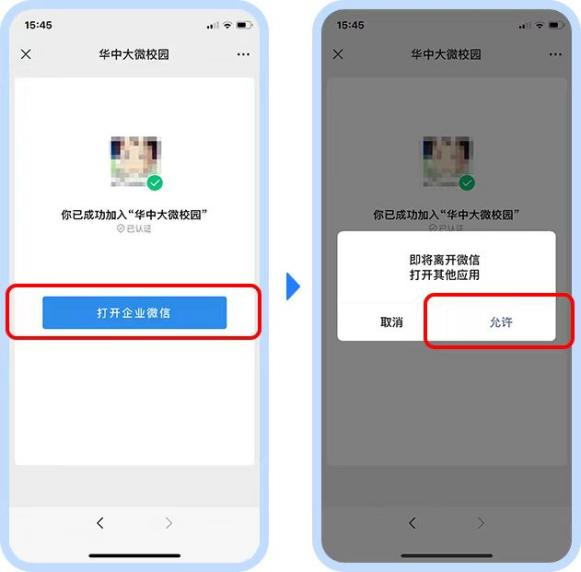
(3)Go to WeCom->click”wechat login”->click “join”

(4)Authenticate your identity by the username and password of the system“华中大微校园(pass.hust.edu.cn)”. ( *Note: If there is any abnormality in the account, authentication cannot be passed)

(5)Click to send verification code,type in the verification code, then choose "Bind Certified Account and Mobile Number".

(6)After successful binding, you can use campus applications.

Click on "Workbench" -> "Campus Card" -> "Linked Bank Cards" -> "proceed to bind a bank card" ->"Start toBind"
Note: If you use HUST WeCom for using the recharge function, you must bind a bank card from ICBC, CCB, or BOC and others. If you do not have any of these bank cards, you will not be able to bind a bank card, meaning that the recharge function in Enterprise WeChat will not be available. However, other functions can still be used normally.


After successful binding, you can recharge your electronic account and pay for internet fees, electricity bills, and other functions.
B.Situation and Solutions for Unable to Bind:
(1) Unable to bind HUST WeCom
Common Scenarios: No ICBC account/Students without identity verification on WeChat.
Main Issues:
Whether binding WeChat or phone number, you can only enter "HUST," unable to enter "华中科技大学"
When entering your unified identity authentication system account and password, the system does not allow you to pass, likely due to abnormal account status and unable to pass verification.
(2) Solution:
Send an email to ncs@hust.edu.cn, providing:
After sending the email, pay attention to your mailbox. The staff will bind it for you in the unified identity authentication system, allowing you to open Enterprise WeChat for binding.
Note: Refer to the binding steps in section A above.
